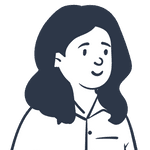Get Found on Google Maps - 7 Tips to Optimize Your Medical Practice

In today’s digital age, having an online presence is crucial for any business or profession, including medical practices. With the widespread use of smartphones and the Internet, patients are increasingly using Google Maps to find nearby medical practices, read reviews, and get directions. Therefore, it is essential for medical practices to optimize their Google Maps listing to show up and rank high in search results. In this blog post, we will discuss some tips on how to optimize your practice on Google Maps.
Claim Your Business
The first step in optimizing your medical practice on Google Maps is to claim your business. To do this, go to Google My Business and create an account. Once you have claimed your business, you will be able to manage your business information, respond to reviews, and add photos and videos.
Keep Your Information Up-to-Date
Ensure that your medical practice’s name, address, and phone number (NAP) are accurate and consistent across all online directories, including Google Maps. Also, keep your business hours updated and include any holiday hours or special events.
Choose the Right Categories
When setting up your Google Maps listing, choose the appropriate categories that best describe your medical practice. This will help Google understand the nature of your business and show your listing to users searching for similar services.
Add Photos and Videos
Adding photos and videos to your Google Maps listing can increase engagement and help potential patients get a better understanding of your medical practice. Consider including photos of your facility, staff, and equipment, as well as videos that showcase your services or provide virtual tours.
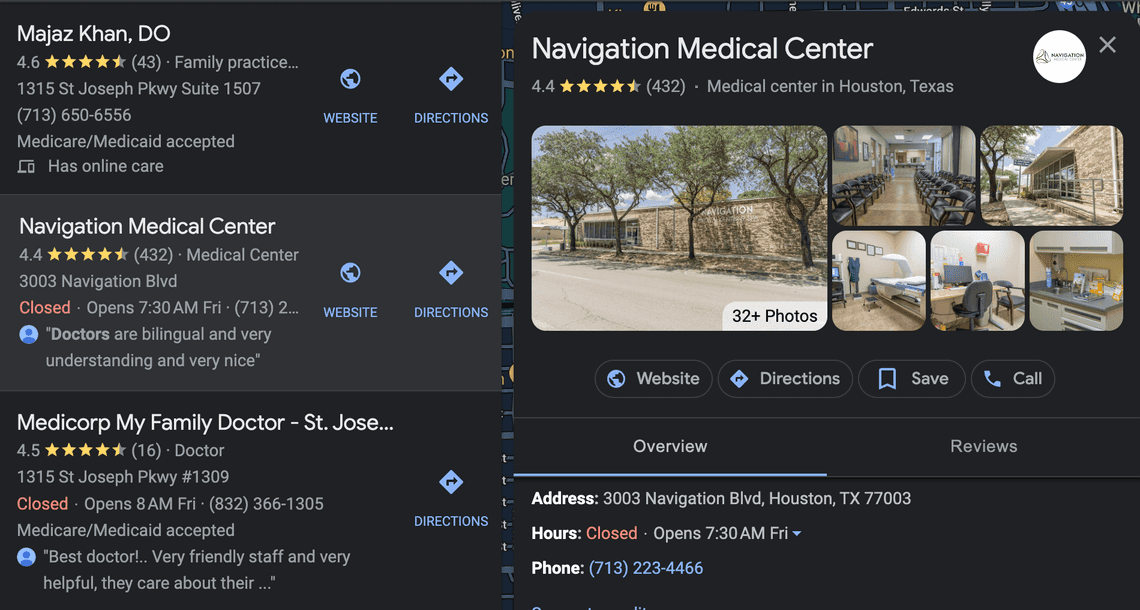
Encourage Patient Reviews
Positive patient reviews can significantly impact your medical practice’s Google Maps ranking. Encourage your patients to leave reviews by providing them with a link or a QR code that leads to your Google Maps listing. Make sure to respond to all reviews, whether positive or negative, in a professional and courteous manner.
Use Local Keywords
To improve your medical practice’s visibility on Google Maps, use local keywords in your business description and website content. This will help your practice show up in local search results and attract potential patients in your area.
Ensure Your Website is Mobile-Friendly
More and more users are accessing the Internet through mobile devices, and Google gives priority to mobile-friendly websites in its search results. Ensure that your website is optimized for mobile devices to provide a seamless user experience for patients.
Add Schema Markup to Your Website
Schema markup is a code that can be added to your website to help search engines understand the content of your web pages. Adding schema markup to your website can help improve the accuracy of your Google listing and increase your chances of appearing in rich snippets.
Get Backlinks from Local Websites
Backlinks from reputable local websites can significantly impact your Google listing’s ranking. Reach out to local news websites, directories, and organizations and ask if they can link to your website.
Optimized Location Pages
If you’re a multi-location medical practice, it’s essential to create hyper-optimized location pages for each of your locations. These pages should contain unique and detailed information about each location, including the address, phone number, business hours, services offered, and reviews.
By creating hyper-optimized location pages, you can increase the visibility of your practice in local search results, especially in the cities and neighborhoods where your practice is located. Make sure to include relevant keywords and local search terms in your location pages, such as “medical practice in [city name],” “health clinic in [neighborhood name],” etc.
Here’s a potential design structure for a local SEO page for a medical practice:
- Header: Include the name of your medical practice and a clear call-to-action, such as “Schedule an Appointment” or “Contact Us.”
- Map: Display a map of your location to help visitors easily locate your practice. You can embed a Google Map or use a custom map design that matches your website’s branding.
- Reviews: Showcase patient reviews and ratings from platforms such as Google, Yelp, or Healthgrades. Encourage visitors to leave a review and provide a link to your review page.
- Areas and Conditions: Provide a list of the medical specialties and conditions that your practice offers. This can help visitors quickly identify whether your practice offers the services they need.
- Insurance Info: Include a section that outlines the insurance plans you accept and any relevant payment policies. This can help visitors understand the financial aspect of your practice before making an appointment.
- Business Hours: Clearly display your business hours for each day of the week. This can help visitors plan their visit and avoid any confusion about when your practice is open.
- How to Make an Appointment: Provide clear instructions on how visitors can schedule an appointment with your practice. This can include a phone number to call, an online booking system, or a contact form to fill out.
- “Why Us” Section: On your local SEO page can help differentiate your medical practice from competitors and persuade potential patients to choose your practice over others. Here are a few key elements you may want to include:
Experience and Qualifications:
Highlight the experience and qualifications of your medical team. This can include years of experience, specialized training, board certifications, or academic credentials.
Patient-Centered Approach:
Emphasize your commitment to providing patient-centered care. This can include personalized treatment plans, a caring bedside manner, or a focus on patient education and empowerment.
Advanced Technology and Equipment:
If your practice utilizes advanced technology or equipment, make sure to highlight this in your “Why Us” section. This can include cutting-edge diagnostic tools, state-of-the-art facilities, or innovative treatment methods.
Convenient Location and Hours:
If your practice is conveniently located or offers flexible hours, make sure to mention this in your “Why Us” section. This can be a key selling point for busy patients or those with limited mobility.
Patient Testimonials:
Including patient testimonials or success stories can provide social proof and help build trust with potential patients. Make sure to ask for permission before sharing any patient information.
In conclusion, optimizing your medical practice on Google Maps is crucial for increasing visibility and attracting potential patients. By claiming your business, keeping your information up-to-date, choosing the right categories, adding photos and videos, encouraging patient reviews, using local keywords, and ensuring your website is mobile-friendly, you can improve your Google Maps ranking and reach more patients in your local area.
Table Of Contents
Related Posts
Legal Stuff